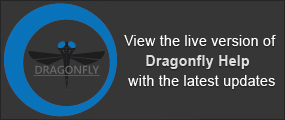Applying Saved Operations
To help accelerate repetitive post-processing tasks, you can import a saved image filtering workflow and then apply that operation directly to selected image data. This option is available in the Image Processing panel, which is available on the Main tab of the left sidebar and is shown below.
Image Processing panel
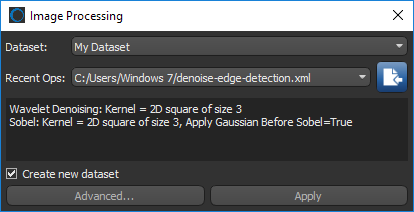
- Select the required image data in the Dataset drop-down menu.
- Do one of the following, as required:
- Select the required operation in the Recent Ops drop-down menu.
- Click the Import
 button to import a saved image processing operation and then choose the required operation in the Load Image Processing Stack from File dialog.
button to import a saved image processing operation and then choose the required operation in the Load Image Processing Stack from File dialog.
- Check the Create new dataset option if you want to create a new dataset as a result of the applied operation.
If not selected, the original input image data will be modified.
- Click the Apply button to process the selected image data.
If required, you can click the Advanced button to open the Image Processing contextual window (see Image Processing Window).